Do you ever wonder how the other companies manage to have their business show up in Google Maps?
How does Google choose these companies? Is there an unquestionable requirement that a business has to meet to be part of this?
As a business owner, we always want to land in a very favourable position where potential leads can see you.
Being visible is one thing but being inside the circle is also another thing.
Let us talk about the tricks in getting a business listed in Google Maps.
SEO experts in Australia offer this service, and you can never be wrong.
A lot of studies show that marketing within your turf will highly likely give you the number of sales that you have been dreaming for.
Join us as we dig a little deeper into this exciting topic and give your business the boost it needs.
What is Google Maps?
When we hear Google my Business or Google Maps, you will think about businesses and profiles that shows in Google Maps.
When you type in a specific business in Google, the three local business listings that will appear on the first page is called the map pack or snack pack.
This is controlled through Google my Business.
A lot of people interchanged Google Map and Google my Business.
They are one and the same.
There is some instance that a business will show in the sidebar instead of showing the snack pack.
This, too, is controlled in Google my Business.
Your business can also land in the Google Maps platform, itself.
Recommended Post: How Much Does Local SEO Cost in Sydney?
How to Set Up a Google My Business Account
Most of the SEO companies in Australia share the same practice in maneuvering their way to the top searches.
1. Start with going to business.google.com. You will need to set up a Google account.
This will work if you have a Gmail account or it is time for you to create one.
If you had used any Google platform in the past, that means you already created a Google account.
2. Once you are in the business.google.com, click on Sign In.
3. This screen will appear if it is your first time setting up a Google my Business Account.
This will prompt you to set up your new business.
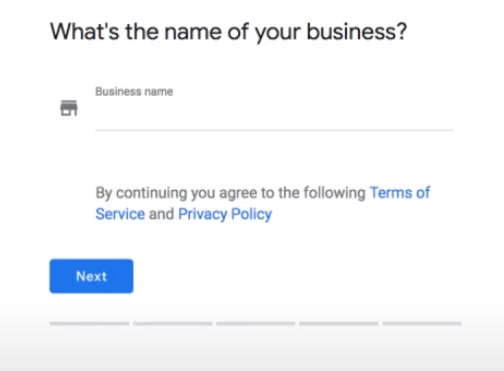
4. If you already managed a few locations for the business and wish to add one, you need to click on the blue add location button on the left.
Start by typing the name of your business.
It will then ask for your street address.
You need to put a checkmark on the checkbox that asks “I deliver goods and services to my customers.”
This will define your radius once you appear in Google my Business.
Put your business category when you are prompted to.
Select all the lines that are closest to what you do.
Put all the information that will point your customers to you.
That includes all your phone numbers and URL.
Once you completed this step, Google will send you a postcard that will show code, or you can receive an automated call or a text message from Google.
5. Once you receive the code from Google, you have to follow the instruction listed on the paper.
Once the business is verified, you can start adding employees or additional persons in the account by clicking the user’s option on the left-hand side of the page.

You will need to add an email address to the person you wish to add to the account.
You can assign roles to each of your employees.
As the owner, you have the power to do everything and change all the information in the account that you set up.
Google will send invites to your person of choice, and they will need to complete the process by accepting the invitation.
Maximize Google Maps Dashboard
Once you had set up your account in Google My Business, you will be given access to the dashboard.
Google is rolling many new features that can be helpful depending on the services and products that you are offering.
Bookings
If you are a service-based business like a hotel or tour company, you should enable this feature.
You can respond to inquiries quickly.
Posts
This works like a blog. It allows you to rate contents that can be related to your business.
It can talk about new products offering or discounted services that you are offering to entice your customers.
Messaging
It allows you to store and send messages to clients.
Consider enabling this feature if you have employees that can dedicate their time to monitoring and answering inquiries.
Insights
This feature will give you analytics on how many people had been interested in visiting your website and what were they viewing.
Here, you will see how many people had tried to look for directions on how to get to your business.
How many people had looked for your phone numbers and things like that? How many had visited your websites?
This will gauge the effectiveness of all the efforts that you are doing in Google my Business.
Analytics
You can connect to google analytics if you had this installed on your website.
This is used to view more information about people visiting your website, which can be helpful in knowing your audience more.
On the left-hand side of Google my Business page, there are several helpful tabs that you can go into.
You can explore for more information and find out which of these are applicable to your business.
This concludes our topic for the day on how to add your business to Google Maps like an SEO professional in Australia would do.
I hope that you were able to get a full grasp of how adding your business in Google Maps can help you and your fellow business owners achieve the goal that you had desired for so long.
Increasing your online presence is our goal too.
Please share this article if you agree with the simple steps that I mentioned and please do not hesitate to put your comment down below.
You can also share your tips and practices on how you were able to market effectively in Google. Let us know what other topics do you want us to talk about. Until next time!

